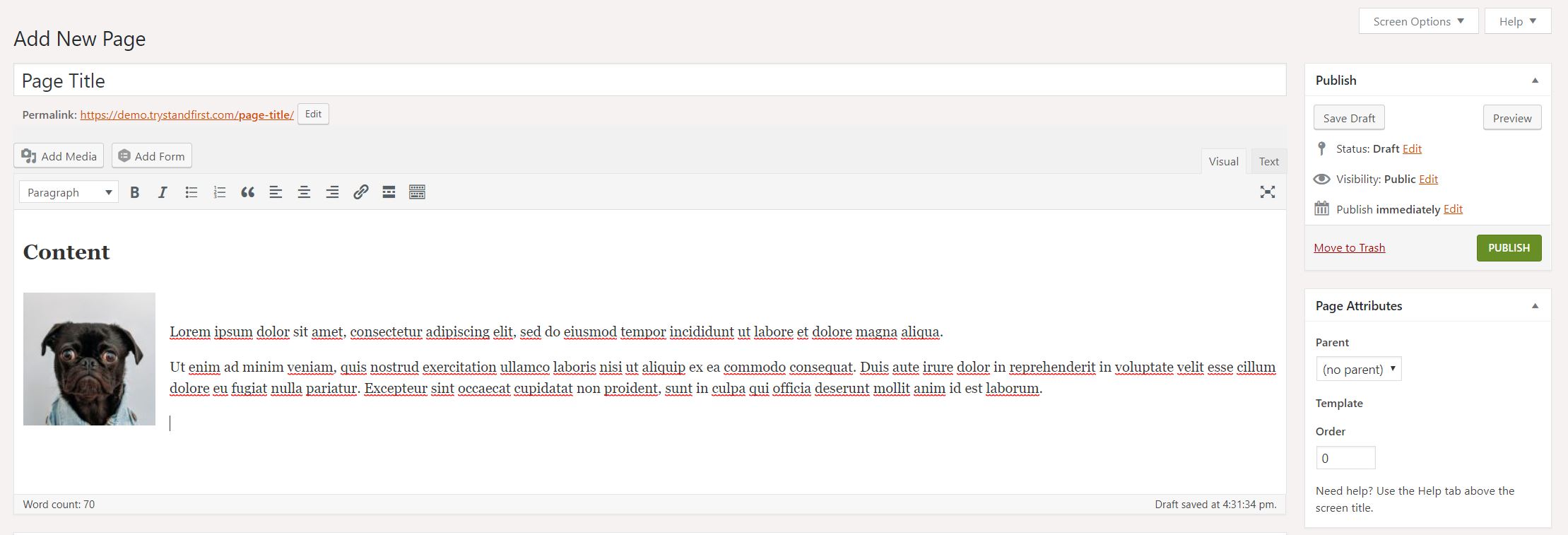Creating a Page
If you're unsure what the difference is between a post and a page, we recommend you read out Posts vs Pages guide for clarification.
Let's get started
To add a new page to your site head over to Pages in the left side bar and click Add New.
Go ahead and add your title, enter some content and you're building your static content. Creating content in Standfirst should be as simple as using any standard word processing software. You don't need to learn HTML, just the skills you've acquired from using Microsoft Word (or similar).
Previewing your content
If you want to see what your page would look like if you were to publish it, try clicking ‘Preview’. Once you’ve completed your page and you are happy with how it looks, click the ‘Publish’ button to the right. Check out the screenshot below.
You can save at any point without publishing, and that will create a draft of the page if it hasn’t yet been published.
The Cards Managing Widgets Testing, and dealing with problems The Media Library Cropping and optimisation of images with imgix